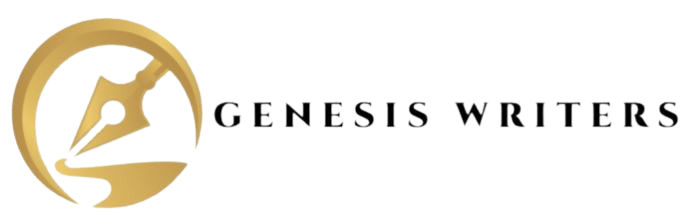In the realm of data analysis, efficient retrieval of information is paramount. SQL queries, the lifeblood of relational databases, empower you to extract the data you need. However, poorly written queries can lead to sluggish performance, hindering your analysis and frustrating users. This blog post dives deep into the world of SQL query optimization, equipping you with a comprehensive arsenal of tips and best practices to write efficient and high-performing queries.
Before we delve into specific techniques, let’s establish a foundational understanding of what constitutes a slow query.
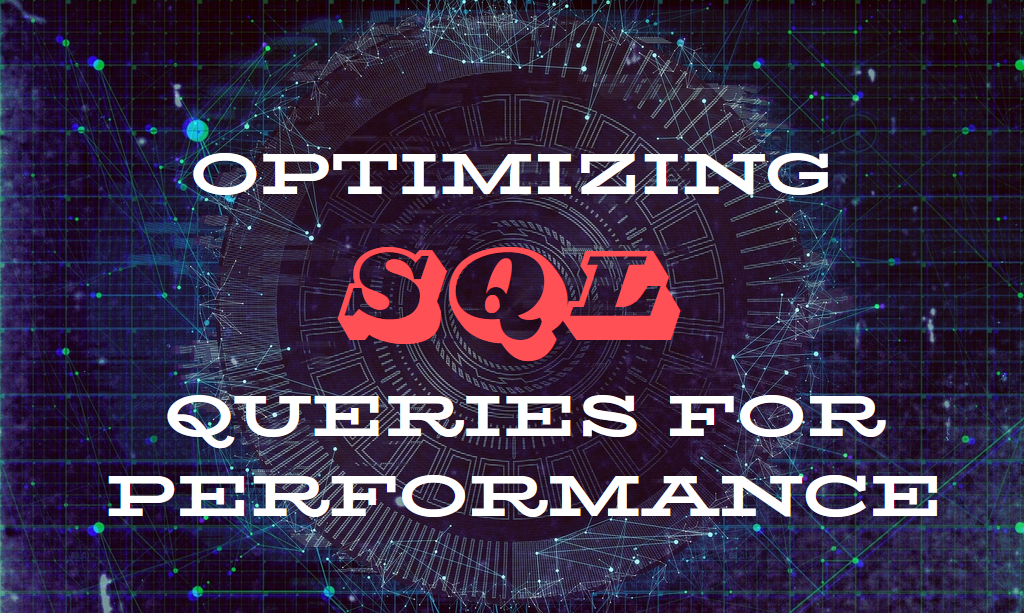
Identifying Performance Bottlenecks: Symptoms of Slow SQL Queries
Here are some telltale signs that your SQL queries might be in need of optimization:
- Slow Response Times: Queries that take an excessive amount of time to return results (think minutes or even hours) are a clear indicator of inefficiency.
- High CPU Usage: If your database server’s CPU usage spikes significantly when running a query, it suggests the query is demanding excessive processing power.
- Increased Disk I/O: Frequent disk access during query execution can slow down performance. This might occur if the query is scanning through the entire table unnecessarily.
- Timeouts: In extreme cases, poorly written queries might even lead to timeouts, preventing results from being returned altogether.
If you encounter any of these symptoms, don’t despair! By applying the following optimization techniques, you can transform your sluggish queries into zippy data retrieval champions.
Unveiling the Optimization Arsenal: Essential Techniques for Speedy SQL Queries
1. Embrace Indexes for Efficient Lookups:
Think of indexes as the filing system for your database tables. They allow the database to quickly locate specific rows based on indexed columns. Here’s how to leverage indexes effectively:
- Identify Frequently Used Columns: Focus on creating indexes on columns that are often used in WHERE clause conditions, JOINs, and ORDER BY clauses.
- Targeted Indexing: Don’t index every column! Create indexes on columns with high cardinality (variety of distinct values) for optimal performance.
- Composite Indexes: For queries involving multiple columns in WHERE clause conditions, consider creating composite indexes that combine those columns.
Example: Imagine a “customers” table with an “id” (primary key), “name,” and “city” column. If your queries frequently filter customers based on their city, creating an index on the “city” column would significantly improve performance.
2. Craft Precise WHERE Clause Conditions:
The WHERE clause filters the data retrieved by your query. Here’s how to ensure your WHERE clause is optimized:
- Specificity is Key: Avoid using wildcard characters (%) in the WHERE clause unless absolutely necessary. They force the database to scan the entire table, negating the benefits of indexes.
- Equality Comparisons: Equality comparisons (using operators like =, >, <) are generally more efficient than comparisons involving ranges (BETWEEN, IN).
- Leverage NULL Handling: Be mindful of how you handle NULL values in your WHERE clause conditions. Use IS NULL or IS NOT NULL operators explicitly to avoid unintended results.
Example: Instead of using a query like SELECT * FROM customers WHERE city LIKE '%Seattle%', a more efficient approach would be SELECT * FROM customers WHERE city = 'Seattle'.
3. Master the Art of JOINs:
JOINs are the heart and soul of relational databases, allowing you to combine data from multiple tables. Here’s how to ensure your JOINs are optimized:
- Choose the Right JOIN Type: Use the appropriate JOIN type (INNER JOIN, LEFT JOIN, RIGHT JOIN, etc.) based on the relationship between the tables and the desired results.
- JOIN on Indexed Columns: Whenever possible, perform JOINs based on indexed columns to leverage the efficiency of indexes.
- Smaller Tables First: When joining multiple tables, start with the smaller table in the FROM clause. This minimizes the number of rows the database needs to consider during the join operation.
Example: Imagine joining a “customers” table with an “orders” table based on a customer ID. Ensuring both the “customer_id” column in the “customers” table and the corresponding “customer_id” column in the “orders” table are indexed would significantly improve the JOIN performance.
4. Utilize EXPLAIN to Understand Query Execution:
The EXPLAIN command (or its equivalent depending on your database system) provides valuable insights into how your query is being executed. Analyze the EXPLAIN output to identify potential bottlenecks, such as full table scans or inefficient JOINs.
Example: In MySQL, using the EXPLAIN SELECT * FROM customers; command would reveal details about the query execution plan, including the access type (e.g., full table scan or index usage) for each table involved in the query.
5. Avoid SELECT
SELECT * to retrieve all columns from a table is generally inefficient. Specify only the columns you actually need in your query. This reduces the amount of data transferred between the database and your application, improving performance.6. Filter Early, Process Later
7. Limit Data Retrieval with TOP or LIMIT:
8. Temporary Tables for Complex Calculations:
9. Handle Subqueries with Caution:
10. Utilize Stored Procedures for Reusability and Performance:
11.Monitor Query Performance Regularly:
12. Consider Partitioning and Sharding (Advanced):
13. Keep Database Statistics Up-to-Date:
14. Embrace Database-Specific Features:
15. Continuously Learn and Experiment:
The world of SQL query optimization is vast and ever-evolving. Stay updated on best practices, experiment with different techniques, and learn from the experiences of others in the database community.
Conclusion: Empowering Efficient Data Retrieval
With these optimization techniques in your arsenal, you’re well on your way to crafting efficient and high-performing SQL queries. However, the journey of database optimization is an ongoing exploration. If you encounter any challenges or have specific questions about optimizing queries for your unique database environment, don’t hesitate to reach out to the expert team at Genesis Writers. We’re here to help you unlock the full potential of your data and empower you to make data-driven decisions with confidence.